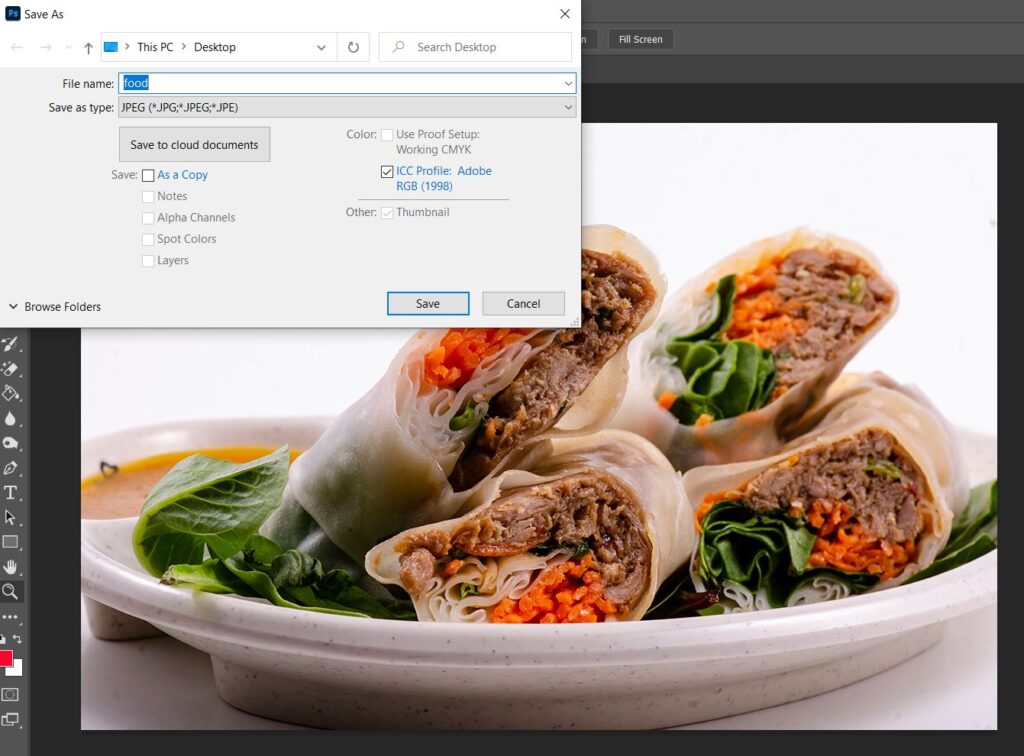 There are so many different file types to choose from, like RAW, JPG, GIF, TIFF, and PNG. Which one is right for you?
There are so many different file types to choose from, like RAW, JPG, GIF, TIFF, and PNG. Which one is right for you?
Many digital cameras use RAW as the internal file format. Most professional photographers prefer to shoot in RAW format. In this format, there is no in-camera processing which allows them to adjust things like exposure and white balance in post-processing after the photo has been taken. The main disadvantage of RAW is that it’s proprietary, so every brand is different and not all formats can be read by photo editing software.
One of the most common types of image files used on the web is a compressed format called JPG or JPEG. You will lose some of the picture quality when you save to a JPG format. However, it is hard to tell the difference between the original and the compressed JPG. If you’re going to email pictures or post them to the Web, this is the format to use.
GIF is a much older format than JPG, with limited power. GIFs can only have 256 colors. However, GIF is a great format for images with large areas that are all the same color. GIF is best used for logos and line-drawing images.
A new format is called PNG. It is newer and more powerful than GIF. PNG is a “lossless” format, you don’t lose quality when you save your photo as a PNG. It also includes more colors compared to the 256-color limitation of GIF.
TIFF is another lossless format, and one of the most common. If a digital camera has an option besides RAW or JPG, it will be TIFF.
Photo editing programs will generally have their own format, as well, like PSD for Adobe Photoshop and PSP for Paintshop Pro. These are great for use with the programs, but not for archiving–if the software world changed, you wouldn’t be able to read your backups anymore.